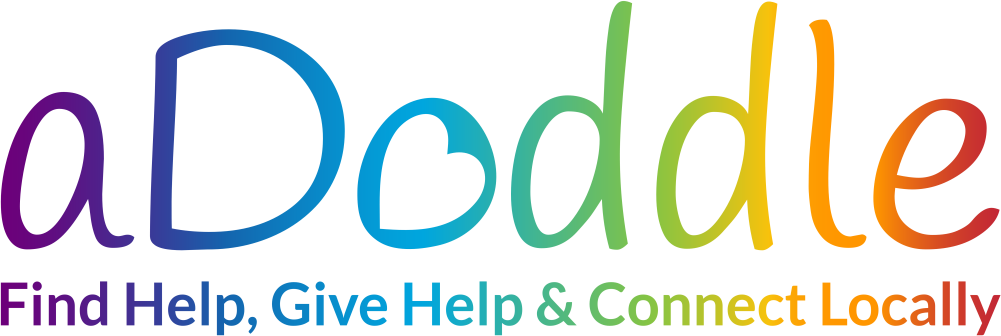Sadly aDoddle.org is unable to fully support Internet Explorer 11 and below
Please can we suggest that you use one of the more up-to-date and secure browsers, all free with the latest features and vastly improved security:
- Microsoft Edge (if you are using Windows 10, this will already be pre-installed)
- Firefox
- Google Chrome
You can find out more here
Or
Close this message and continue (you may encounter errors, please feel free to let us know by emailing [email protected])
The Team at aDoddle are happy to help you to create your profile on our maps is as easy as 1-2-3 or you could say it’s ‘aDoddle’.
Guide to Creating an Account On aDoddle:
To be able to make the process easy may we ask that you create a free account on aDoddle and then add the name and email address to the profile information form. Thank you.
Step 1:
Go to: aDoddle.org
– From here you can navigate the whole website, you can search for charities and community groups locally or nationwide, read our blog, see past or upcoming events, and find out how to support or contact us.
- To create an account just click on the “My aDoddle” tab
Step 2:
This will bring you to the Login screen.
- As you don’t have an account yet select the green button within the purple box that says:
“Click here to create yours instantly”
Step 3: Add Your Details
This opens the “Create your Account” screen, where you are asked for the following details
- First Name
- Last Name
- Email Address
- Create & Confirm your Password
There is also an option to join our mailing list to be kept up to date with updates, opportunities & more – No spam ever. We promise.
Step 4: Terms of Service
- Accept “Our Terms of Service” – There is a link to the long legal document, which everyone should read. However, we have added a simple overview to make it easy for you. The Terms of Service are there to ensure aDoddle is a friendly and safe space for everybody.
Step 5: Create Account
- Then continue by clicking “Create My Account”
Nearly There
Step 6: Verify Your Email Address
- It will show you a screen asking you to verify your email address. The email should come through quickly, but if not – click the green text to request another email verification.
The verification email should look like this:
- Either click the Verify button or the link provided.
All Done!
This will bring you back to the aDoddle website, and to your account’s ‘Projects’ page where you will be able to edit profiles once you have added them.
Your account is now set up and you are either ready to add your first project to the map yourself or please send an email to:
[email protected] with the subject line: Request for support with adding profile to – and add the name of the map
We will then be in contact with you to get the necessary details to create the draft profile for you.
Please remember that if you are adding your own profile to the map it is important to use the bespoke link for your community map when adding new profiles: